- Hardware Manuals
- Commissioning and Tuning Guide
- Software Reference
- Resources
In profile velocity mode the drive accelerates until the demand velocity value has been reached and keeps this velocity.
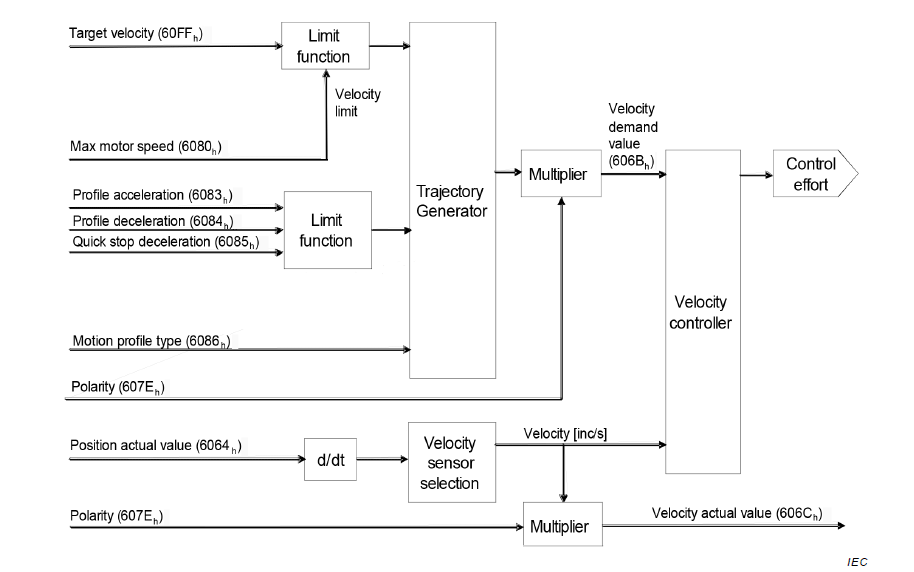
Values required for velocity mode:
Target velocity 0x60FF
Polarity 0x607E
Max motor speed 0x6080
Profile acceleration 0x6083
Profile deceleration 0x6084
Quick stop deceleration 0x6085
The motion in Profile velocity mode is toggled by the halt bit (8) in the controlword (object 0x6040):
Value 0: Motion is executed, the drives accelerates (with the specified Profile acceleration) until either
the velocity is reached or
halt bit is set to 1
Value 1: Motion is stopped, the drive decelerates (with the specified Profile deceleration) until either
velocity = 0 or
halt bit is reset to 0
Attention
When the drive mode is set to Profile velocity mode and the halt bit is unset, the motor will start turning immediately.
To enable the mode, the value 3 (0003h) must be entered in object 0x6060. The Op mode display 0x6061 can be used to check if the op mode has been set correctly.